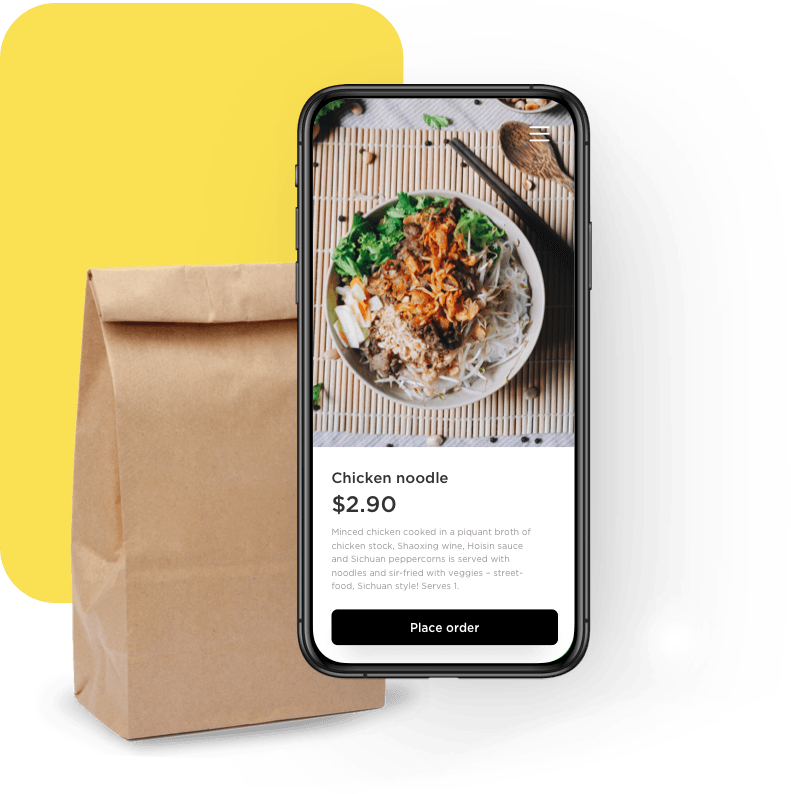Restaurant
POS systems for restaurants do much more than simply handle transactions. They are responsible for facilitating vital communication between the front and back of house, as well as managing orders and inventory. Choosing the best POS system for a restaurant can make an immeasurable difference for the restaurant’s staff.
But what is a POS system for a restaurant, exactly? What are the most important qualities to look for, and what are the best POS systems for restaurants?
This guide will cover everything you need to know about choosing the right POS systems for restaurants.
What Is a POS System for a Restaurant?
A restaurant POS system includes both the hardware and software responsible for taking orders, processing payments, and communicating order information to the kitchen. POS systems for restaurants can include tablets, desktops, monitors, and payment processors, in addition to software technology.
POS system desktops and tablets are used to receive and record customer orders. From the POS desktop or tablet, a worker can enter order information, which then automatically calculates the price and sends preparation instructions to the kitchen. There, POS system monitors display the information needed for the kitchen to prepare orders and get them out on time.
After service is complete, the POS desktop or tablet is also used to handle payments. Workers can access the POS system to update orders at any time as well.
As you can see, a restaurant POS system is a vital part of the restaurant’s daily operations. Without it, service would be a lot slower and a lot less efficient. Restaurant POS systems handle a heavy workload each and every day.
So what should restaurant owners and managers look for when choosing the right POS system?
Most Important Benefits of Restaurant POS Systems
Payment processing
Payment processing is just one aspect of what a restaurant POS system should do, but it’s a critical one. POS terminals are used to facilitate all customer payments throughout the day.
The best POS system for restaurants should be capable of handling multiple different payment types. Cash and credit or debit cards are a must for any POS system. But several modern restaurant POS systems are also able to accommodate payment methods like Apple Pay and Google Pay as well. Gift card payment processing can also be a crucial function for restaurant POS systems.
The faster your restaurant’s POS system can handle payments, the happier your customers will be. And with the high volume of transactions processed by employees throughout the day, seamless payment management is crucially important for your staff.
Sales management
Sales management refers to the ability of a POS system to record, update, and organize all sales across the restaurant. This is an important feature for owners and managers, as it is essential for calculating daily sales. Your restaurant’s POS system can make it very easy to assess how much money was made on any given day. Sales management can also be vital for tracking how much money is owed to tipped employees in the restaurant.
But sales management also serves a very practical purpose during the busiest times for a restaurant. Your POS system’s sales management functionality is responsible for keeping track of guest orders before, during, and after their service. The best restaurant POS systems make it very easy to sort, search, and edit guest orders as needed.
Restaurant POS systems should also be able to handle multiple order intake systems. Many restaurants handle a high volume of both
Inventory management
Many restaurant POS systems also have
Second, the system can automatically update to indicate when an item is out of stock. This can prevent delays and customer dissatisfaction in the event that an item runs out after they have placed an order.
Automatic updates over the POS system allow employees to stay informed about any items that are unavailable in
Adaptability
Businesses often undergo change or experience unexpected circumstances. A good restaurant POS system should provide flexibility and adaptability during times of change.
What is the Best POS System for a Restaurant and Bar? POS System Comparison
Now that you know more about what to look for in a POS system, you may be wondering about your options. What are the best POS systems for a restaurant? There are several highly effective POS systems available to restaurant owners. Each POS system has its own strengths and weaknesses.
As a result, some may be better suited for certain businesses than others. Rather than defining the best restaurant POS system, here is a comparison of the highlights and features of the best available options.
Aloha
NCR Aloha is a highly functional, simple POS system for restaurants with an extremely wide array of features. Aloha is built to provide just about every feature that a restaurant could need: from inventory management and a
Aloha is very simple to use for restaurant workers and also allows for easy,
Other available features with Aloha POS systems include kitchen management software, customer loyalty programs, and online ordering capabilities.
Aloha restaurant POS systems start at a free payment plan. Rather than paying a monthly fee to use Aloha’s system, restaurants are charged a small transaction fee for their sales. Aloha’s Premium plan starts at $175 per month, with a smaller transaction fee and several additional features.
Clover
Clover is one of the best restaurant POS systems for handling online orders. Clover POS systems have all of the basic features that a restaurant could need and are great at integrating remote orders and deliveries. Clover also boasts some excellent inventory management tools, as well as easy integrations and excellent live support.
But perhaps the biggest perk that Clover offers over its competitors is its CRM app. Clover’s app allows restaurant owners to deliver exceptional customer reward programs and stay in touch with loyal customers.
Clover even offers different features for different restaurant types. This means restaurant owners can tailor their services for “full service” or “quick service” sales management.
The cost of a POS system for restaurants often varies depending on chosen features and payment plans. While Clover has a lot to offer, its starting price is a bit higher than some competitors. Clover’s
Lightspeed
Lightspeed restaurant POS systems are arguably the most flexible systems available. Lightspeed’s software can very easily integrate with other equipment, allowing restaurants to manage everything they need from anywhere. Lightspeed also provides its own hardware systems, including card readers, iPad tablets, and desktop terminals.
Lightspeed’s flexibility is matched by its wide array of essential features to provide the best restaurant customization on the market. This makes Lightspeed among the best POS systems for a restaurant and bars, as well as cafes and fast food restaurants. Lightspeed is the trusted POS system of Five Guys restaurants, as well as many fine dining and bistro restaurants nationwide.
Lightspeed’s payment plans start at $69 per month, plus a small transaction fee. More advanced plans range from $189 to $399 per month. Restaurant owners can also customize their own Enterprise plan for access to all of the features they need and nothing they don’t need.
Square
Square stands out as the cheapest POS system for restaurants. Square is free to get started with and charges a transaction fee of 2.6% + 10 cents for
For that low price, Square users receive access to all the basic features that a restaurant POS system should include. Square POS systems can easily process most payment types, offer sales and inventory management, and offer great menu customization. Available Square hardware includes desktop monitors, handheld card readers, and Square tablets.
The affordability and access to essential features make Square one of the best POS systems for small restaurants and food trucks. However, Square users do not have access to 24/7 customer support. In addition, many advanced features are not available via the free payment plan.
Toast
Toast POS systems are built to accommodate all types of restaurants. From cafes to pizzerias to fine dining establishments, Toast systems are highly adaptable. Toast is so
Toast’s POS systems are highly intuitive for workers to use and can easily accommodate all types of orders. Online orders, deliveries, and
Toast also offers some quality analytics tools, as well as great
Toast’s starter plan is free, and clients even receive their basic Toast POS hardware for free. Options include a countertop kit, a handheld kit, or a customer
Transaction processing fees with Toast POS systems start at 2.49% + 15 cents. Advanced plans are also available starting at $69 per month, with a
TouchBistro
TouchBistro is a
TouchBistro POS systems were built specifically for restaurants, and that shows in their standard features. TouchBistro users can easily process multiple payment types, manage their inventory, and manage dining reservations. TouchBistro is also noted for its excellent 24/7 live support features in case users run into difficulties.
However, TouchBistro does lag behind some other systems in terms of basic features. For instance, online ordering processing is only available as an
However, TouchBistro does not charge an additional processing fee for online orders, which is fairly unique. It can also be somewhat difficult to cancel your service with TouchBistro if you plan to change POS systems. But this is only a problem if you are dissatisfied with your TouchBistro service.
Given the wide availability of features and ease of use, many restaurants find TouchBistro to be a highly effective POS system.
TouchBistro POS systems start at $69 per month, with additional plans and
Other Digital Restaurant Management Tools
POS systems for restaurants are one of many essential pieces of equipment that restaurants rely on. To learn more about important
- Ecommerce for Restaurants: A Recipe For Online Ordering Success
- How Restaurants Can Protect their Customers (and Profits) during
COVID-19 - Examples of Online Food and Restaurant Businesses Powered by Ecwid
Must-Have Restaurant Software to Sell Food Online- Inventory Management Software for Restaurants: Most Used Solutions
- What Are the Best Restaurant POS Systems?